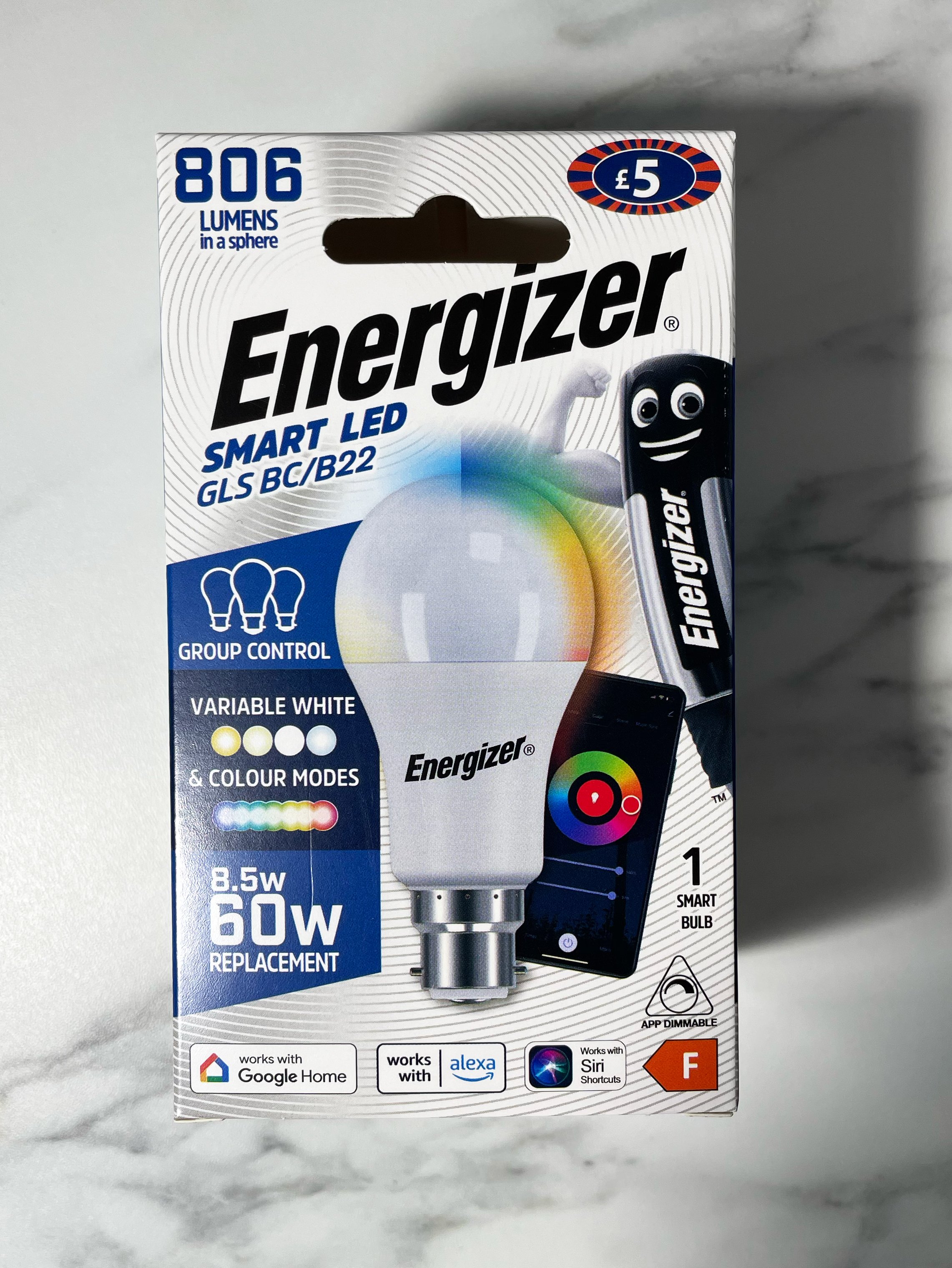£5 Smart lighting review
Energizer Smart LED bulbs
Price:
£5.00
Features:
App & voice control
Scheduling
Variable white and colour modes
Compatible with smart home devices
Pros:
Quick setup
Affordable price
Wide range of features
Cons:
QR code issues
Score:
9 out of 10
Bottom Line:
Well priced and packed with smart features, these bulbs will leave you wondering how you managed without them before.
Smart lighting has been on the scene for a while now, with the steeply priced Philips Hue being the most memorable offering back in the early days. Since then there has been a steady stream of cheaper alternatives, from the likes of IKEA with their smart hub and motion sensors and household lightbulb brands like Energizer. The Energizer SMART LED bulbs have been available for a few years now, but I only came across them recently, and I wanted to share the joy with you.
Getting the bulbs set up and running was satisfyingly easy. You simply put the bulb into your light fitting and switch it on. Then the bulb will flash, indicating that it is in setup mode. There is a QR code printed on the instructions that is meant to open up your browser to download the app, however for some reason ENERGIZER have decided to use a background of squiggly lines across their page of instructions, meaning that the QR code lacks the quiet (blank) space that it needs to guarantee an easy scan. If you find you have the same issue as me, it is easily found by searching Energizer Smart in the app store. Once you’ve downloaded the app you will be prompted to create an account.
Once logged in, you will be able to add a device by clicking on the + in the top right corner. The app will scan for nearby devices and will pick up your new smart bulb. Once the bulb has been added it will stop flashing, and you will be able to have a play with the different settings on offer.
There are some fabulous features on the app, especially considering the affordable price tag. Once you set your home location, the app will display the weather, showing you the temperature, wind speed and outdoor humidity. With this information you can set Scenes, so if the weather changes from sunny to cloudy, your lighting will adjust accordingly. You can also set the lighting to turn on or turn off at different times of day, or set it to certain time periods around sunrise and sunset, so you don’t need to fiddle with the settings as the seasons change. You also have standard time-based scheduling features and a Tap-to-run feature, where you can set off an automation with one tap. You can set one-off automations as well as repeat occurrences so, if you fancy a 15 min power nap and want to wake up to gentle lighting, you can create a one-off action for that too.
I love that you are able to change between warm and cold white. When I’m working during the day, especially during the colder months of the year, I like a bright white light to help me to focus and to trick my brain into feeling like we are not heading towards the cold dark depths of winter. Then when it gets to the evening, I am able to switch it to a warmer light, which is kinder to my eyes. There is the option to change the brightness from 0-100%, which is great if you enjoy a dimmer light when relaxing or watching TV in the evening.
Overall, these bulbs are fantastic value for money. You can set up smart lighting automations for several rooms for the cost of just one bulb from alternative brands. The multiple colour options, music function, and preset scenes that cycle through colour sets are great fun to explore. I’ll be purchasing more of these, for sure!
Where to buy:
These bulbs are available to buy from various online retailers, I bought mine in-store at B&M and they were available in ES/E27 (screw), BC/B22 (bayonet), and SES/E14 (lamp screw).